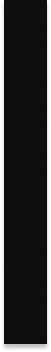"It allows us to work better as a team, to execute projects faster at a more competitive price, and virtually eliminates redundancy. For example, if someone purchases a fixture for a project that information is immediately available to everyone else, so that another team member or subcontractor doesn’t accidentally procure the same item because they had old information."

Andrew Thorpe
Staples, Vice President of Development & Facilities Management